emotional support spinning
29 Jan 2026 01:15 pm
Silk handspun destined for
There's a lot of need for emotional support right now. :]
Back to book edits (CODE AND CODEX).

Kayleigh Donaldson is back! She is the guest on some of the most popular episodes, and I know what that is: she’s brilliant. We recorded this just before the Oscar nominations were announced, so Kayleigh is making (some pretty accurate!) predictions about Oscar nominations, and explaining what makes this year’s group of films so interesting.
Along the way we also talk about vintage Hollywood gossip, character actors who go weird gremlin, and the way actors shape public narrative with their project choices, their fashion, and their cosmetic procedures. And also – Scotland made the World Cup – woohoo!
I love talking to people who think about their favorite aspects of popular culture the way I think about romance fiction, and I already know you love when Kayleigh is a guest. Don’t worry, she will be back.
Technical note: we had some connectivity issues and delay during the recording, so I don’t have a full video episode for this one, though I do have clips, so watch for them on social media. You might hear some muddy audio, and I apologize. Please know I did all the things I could.
CW/TW: At about 2 minutes in, we talk about Elizabeth Taylor’s abusive first husband. We also talk about body and beauty standards in Hollywood.
Listen to the podcast →
You can find Kayleigh Donaldson at her website, KayleighDonaldson.com, on Bluesky, and on Pajiba.com. You can also sign up for her (excellent) newsletter, Gossip Reading Club.
We also mentioned:
Patreon folks, you have an extended episode inside your Patreon feed with a whole extra hour of discussion about the Beckhams, the industry of celebrity children, and more.
If you like the podcast, you can subscribe to our feed, or find us at iTunes. You can also find us on Stitcher, and Spotify, too. We also have a cool page for the podcast on iTunes.
Sponsor us through Patreon! (What is Patreon?)

What did you think of today's episode? Got ideas? Suggestions? You can talk to us on the blog entries for the podcast or talk to us on Facebook if that's where you hang out online. You can email us at sbjpodcast@gmail.com or you can call and leave us a message at our Google voice number: 201-371-3272. Please don't forget to give us a name and where you're calling from so we can work your message into an upcoming podcast.
Thanks for listening!
The InnoView 15.6″ Portable Monitor (1080p IPS) with built-in adjustable stand and protective sleeve is now $58.87 (was $99.15) in a limited-time deal. The ultra-slim screen supports USB-C and HDMI connections for laptops, phones, game consoles, and more. This lightweight second screen is ideal for remote work, travel, or gaming. It includes an exclusive protective […]
The post This Portable Monitor is the Easiest Way to Expand Your Workspace on the Go, On Sale Now appeared first on Cord Cutters News.

During Tesla's earnings call, investors got a guided tour of Elon Musk's robot fantasies, presented as the company's future. This, on the heels of Trump chief of staff Susie Wiles referring to Musk as an "avowed ketamine user." This description is important to remember when a CEO pivots from selling cars to promising humanoid companions and automated destiny. — Read the rest
The post An 'avowed ketamine user' explains why robots are the future appeared first on Boing Boing.

Failing at the one job that mattered most, Waymo's self-driving car saw a child, made a decision, and followed through.
Waymo said its robotaxi struck the child at 6 miles per hour, after braking "hard" from around 17 miles per hour.
The post Waymo saw a child, slowed down, still hit it appeared first on Boing Boing.

Author Miles Cameron is here today to introduce you to book number one of his space opera series. Though the first of many to come, there’s plenty of spaceships, drama, and war to go around, so strap in for the Big Idea of Artifact Space.
MILES CAMERON:
In 2018, I was sitting at a small SFF con in London with Alistair Reynolds, one of my favourite all-time Science Fiction authors, and I confess I was being a bit of a fan boy, telling him all about what I loved in his books, and he waited me out and then said something to the effect of ‘I hear you spent time on an aircraft carrier.’ The two of us then chatted away for half an hour about life on a carrier and how much we both thought it might be the closest thing to life on a big spaceship, when my editor (up until then I mostly wrote historical fiction and fantasy) turned around in her seat and said, ‘I’d buy that.’
When you are an author, these are very important words. I marked them down. I began to consider how I’d write a science fiction novel loosely based on ‘life on an aircraft carrier.’ Still, despite my military service, I wasn’t really interested in writing ‘military sci-fi’ per se, and I wrote myself some notes and—did other things.
A year later, I was writing a series of historical novels based in fifteenth century Venice and I became fascinated by the idea that Venice—a maritime state—built enormous (for 1450) galleys that carried on most of the trade with the Islamic world, travelling for months and even years on pre-determined routes that linked far-off lands like England and Egypt. I loved the idea that these Venetian seamen would, in the same trip, see so many disparate societies.
These ships doubled, in time of war, as major fleet elements. The idea of combined trade and military fascinated me, and Venice fascinates me still, and there it was—Great Galleys, like spaceborn aircraft carries, on long trade missions to the stars. I mean, there it was, except that it lacked a story.
I have a belief that art makes art; some of my best ideas have come to me while watching a good live play, an opera, a ballet, or a movie. I’m not sure exactly why; there’s an element fo free-association to watching people perform, I suppose—but it always works for me, and in the case of Artifact Space I was watching Florence Pugh in ‘Little Women,’ the last time I went out before COVID and lockdown here in Toronto. I sat there, watching this wonderful performance of one of my favourite books from childhood, and suddenly it was all there. I knew how I would design the human sphere to reflect Venetian trade routes; I saw how I could have the book start in a futuristic Saint Mark’s Square (the heart of Medieval Venice) and I suddenly saw my protagonist and the arc of her story. I think one of the problems of my first ‘Big Idea’ was that the aircraft carrier wasn’t a story—it was an idea. Venice in space was an idea. Both were backdrops on the way to world building. I have the good fortune to be a second-generation author, and one of my father’s favourite sayings was ‘an idea is not a book.’ True words. The aircraft carrier was not a book. Even the idea of Venice in space was not a book.
But Marca Nbaro is a protagonist with a back story and a future arc, and putting her, via Florence Pugh playing Amy March, aboard a ten-kilometre spaceship trading with aliens—it all came in a second. I knew Marca, I knew where she was going and I knew the set of secrets at the heart of the series that would drive the action. I could see the events–alien contact, Artificial Intelligence and its possible flaws, and the difficulties of a trade empire suddenly forced to act as a polity in the face of threat and change.
Good stuff. Other writers have been there before; I’m a huge fan of C.J. Cherryh and she won a Hugo writing on similar themes in Downbelow Station, one of my favourite books of all time. But I had one more ‘Big Idea’ to toss into the mix, because politics interests me and we live, right now, in ‘Interesting Times.’ I wanted humanity to be trapped in someone else’s war, bit players in a larger play, forced to make society-altering decisions just to survive. I wanted to show change, the sort of change people my age have already seen sweeping over us; technological change, societal change, political change.
Interstellar trade, giant spaceships with thousands of crew, massive political change, Alien contact, and one somewhat battered orphan trying to find her place in the universe. Sitting in the theater as the lights came up, it was, I promise you, all one Big Idea.
Artifact Space: Amazon|Barnes & Noble|Bookshop|Powell’s
DIRECTV has added a new feature, Mix Channels, which allows viewers to watch multiple live networks at once on a single screen. No need to flip between channels, you can now watch multiple channels in the same genre, all on one screen. With one Mix Channel, customers can watch multiple live feeds, choose which channel’s […]
The post DIRECTV Adds a New Live TV Multiview Feature appeared first on Cord Cutters News.
January 1986 brought a wave of iconic cinema to theaters, from teen angst and neurotic family dramas to immortal warriors and crime scene magic. Now, 40 years later, these classics are worth another watch – even if it’s just for the ‘member that feelings. Whether to relive your VHS-era youth or finally understand what all […]
The post 40 and Fabulous: The Movies That Made January 1986 appeared first on Cord Cutters News.

TL;DR: Learn to play piano better no matter your current level with a 5-year subscription to the flowkey piano learning app for $99.99, or 88% off the suggested retail price of $899.
Making music makes us humans happy. Piano learning app flowkey is designed to teach you how to make music by teaching you to play the piano or play it better, whether you're a complete beginner or a practiced student who just wants to improve. — Read the rest
The post Learn to play the Tetris theme flawlessly for hundreds less with flowkey appeared first on Boing Boing.
In the midst of the chilling tensions of the Cold War, a cinematic masterpiece that blended dark humor with nuclear apocalypse fears made its debut. Sixty-two years ago today, on January 29, 1964, Stanley Kubrick’s “Dr. Strangelove or: How I Learned to Stop Worrying and Love the Bomb” premiered in theaters, forever changing the landscape […]
The post 62 Years Ago Today: ‘Dr. Strangelove’ Premieres, Capturing Cold War Paranoia in Satirical Brilliance appeared first on Cord Cutters News.

RECOMMENDED: How to Tame a Wild Rogue by Julie Anne Long is $1.99! This made our Best of Reviews 2023 list at number five. There are also many of Long’s books ons ale, including book one, Perils of Pleasure, in her Pennyroyal Green series. Lara gave this a Squee grade:
This book made me swoon IRL. Reading it was a fever dream and not just because of the sex scenes. I was so immersed in it that the real world and its troubles didn’t even occur to me for the duration of the book. (I am anxious by nature, so this is a feat.)
In USA Today bestselling author Julie Anne Long’s thrilling new romance in the Palace of Rogues series, an infamous privateer’s limits are put to the test when he’s trapped during a raging tempest with a prickly female at the Grand Palace on the Thames.
He clawed his way up from the gutters of St. Giles to the top of a shadowy empire. Feared and fearsome, battered and brilliant, nothing shocks Lorcan St. Leger—not even the discovery of an aristocratic woman escaping out a window near the London docks on the eve of the storm of the decade. They find shelter at a boarding house called the Grand Palace on the Thames—only to find greater dangers await inside.
Desperate, destitute, and jilted, Lady Daphne Worth knows the clock is ticking on her last chance to save herself and her family: an offer of a loveless marriage. But while the storm rages and roads flood, she and the rogue who rescued her must pose as husband and wife in order to share the only available suite.
Crackling enmity gives way to incendiary desire—and certain heartbreak: Lorcan is everything she never dreamed she’d wanted, but he can never be what she needs. But risk is child’s play to St. Leger. And if the stakes are a lifetime of loving and being loved by Daphne, he’ll move any mountain, confront any old nemesis, to turn “never” into forever.

The Nanny’s Handbook to Magic and Managing Difficult Dukes by Amy Rose Bennett is $1.99! This is book one in the Parasol Academy series, which is historical fantasy romance.
Mary Poppins meets Bridgerton in a feel-good blend of cozy fantasy magic, historical romance, humor, and Victorian era charm, as a recent graduate of the Parasol Academy for Exceptional Nannies and Governesses finds her supernatural abilities are little help when it comes to falling for the shy, mysterious inventor who happens to be her employer . . .
For readers of Heather Fawcett, Allison Saft, Katherine Arden, Freya Marske, and Olivia Atwater’s Regency Faerie Tales series.
Emmeline Chase, 25-year-old widow and new alumna, may be more high-spirited than the Academy would like. Few graduates, however, could turn a mismanaged teleportation onto a duke’s rooftop into an offer of employment. But Emmeline’s circumstances, along with her desperation to support her bankrupt, incarcerated father, have made her dauntless. Which seems the primary qualification to work for expert horologist Xavier Mason, Duke of St. Lawrence, and manage his three rambunctious wards. Yet Emmeline soon discovers that the nobleman’s heart-melting voice and captivating mind present an entirely different sort of trouble. She cannot risk losing her license by fraternizing with her employer . . .
Xavier’s wards have sent two nannies packing in a month thanks to frogs, firecrackers, and general mayhem. In addition, Xavier’s professional reputation is on the line. He’s already considered odd, with his talking raven companion and his fascination with timekeeping instead of pleasure-chasing with his peers. Charming, vivacious Emmeline seems intrigued with his quirks—but Xavier must have absolute peace to design London’s “King of Clocks” for Westminster Palace before the competition closes. Emmeline can no doubt restore order. As long as he doesn’t fall under her spell . . .
Yet, with a possible saboteur in their midst, and the attraction flaring between them threatening to become a deliciously disastrous distraction, a touch of magic may be required . . .

Fangirl Down by Tessa Bailey is $1.99! This is book one in the Big Shots series and features a golfer, which we don’t often see in sports romance. I think I remember Elyse reading and liking this one (Elyse, please correct me if I’m wrong!). Apologies if this is an expiring KDD.
Wells Whitaker was once golf’s hottest rising star, but lately, all he has to show for his “promising” career is a killer hangover, a collection of broken clubs, and one remaining supporter. No matter how bad he plays, the beautiful, sunny redhead is always on the sidelines. He curses, she cheers. He scowls, she smiles. But when Wells quits in a blaze of glory and his fangirl finally goes home, he knows he made the greatest mistake of his life.
Josephine Doyle believed in the gorgeous, grumpy golfer, even when he didn’t believe in himself. Yet after he throws in the towel, she begins to wonder if her faith was misplaced. Then a determined Wells shows up at her door with a wild proposal: be his new caddy, help him turn his game around, and split the prize money. And considering Josephine’s professional and personal life is in shambles, she could really use the cash…
As they travel together, spending days on the green and nights in neighboring hotel rooms, sparks fly. Before long, they’re inseparable, Wells starts winning again, and Josephine is surprised to find a sweet, thoughtful guy underneath his gruff, growly exterior. This hot man wants to brush her hair, feed her snacks, and take bubble baths together? Is this real life? But Wells is technically her boss and an athlete falling for his fangirl would be ridiculous… right?

The Off-Limits Rule by Sarah Adams is $1.99! This is a contemporary romance between a single and her brother’s best friend. There’s also some forced proximity.
From the New York Times bestselling author of Practice Makes Perfect comes an expanded edition of The Off-Limits Rule—a heartwarming romance about new love and fresh beginnings, with a never-before-seen chapter.
Rules are made to be broken—especially for love, right?
Lucy Marshall has hit rock bottom. After failing to succeed as a single mom in Atlanta, she’s back home and moving in with her older brother, Drew. Reconnecting with her support system is the right thing to do, but Lucy can’t help but feel like a failure. Her four-year-old son deserves the world, and all she can give him is a spare bedroom. But Drew is the sweetest uncle, and some quality time might be exactly what they both need to start fresh. That is until she meets Cooper, her brother’s incredibly hot best friend.
When Drew senses something between the two of them, he puts his foot down on any shenanigans. According to him, Cooper is everything Lucy should stay away flirtatious, adventurous, and especially noncommittal. But Lucy has been getting the opposite impression so far; Cooper is a genuinely great guy, and she’s starting to catch real feelings.
Her whole life, Lucy has tried to do everything right, and look where that’s gotten her—so what if she were to try something wrong?
Warner Bros. Discovery has expanded its digital reach for the upcoming Winter Olympics by forming strategic partnerships with X and TikTok. These collaborations aim to deliver immersive and engaging content to audiences across Europe as the Milano Cortina 2026 Games approach, scheduled to take place from February 6 to 22 in Italy, according to Deadline. […]
The post Warner Bros. Discovery Teams Up With X & TikTok For The Olympics appeared first on Cord Cutters News.
But hey, after A WEEK I have a new passport! - their website says may take up to three weeks, so I am very impressed with this. Also have the old one back (sent separately). The photo of course strongly resembles a headshot from a C19th volume of an institution for the criminally insane at which the head doc had taken to photography and theories of physiognomy, but don't they always?
***
In the world of spammyity-spam-spam:
Really, I am quite tempted to 'deliver an oral talk' (? as opposed to doing a presentation in the form of interpretative dance?) at the 13th International Congress of Gynaecology and Obstetrics (ICGO-2026 Asia) as it's in Kyoto: 'adorned with early autumn foliage, offering a serene backdrop for academic exchanges, you’ll have the chance to experience traditional tea ceremonies, stroll through ancient bamboo groves, and engage with a city that values both heritage and scientific progress'.
But am not at all tempted (more DESTROY THIS WITH FIRE & EXTREME PREJUDICE) by this solicitation:
Imagine if, instead of being buried in PDFs, your work could answer questions directly, 24/7. Not just to students, but to anyone curious, anywhere in the world.
When corporate companies, grant providers, grad students, journalists ask AI about your field, they get up to date info and not outdated summaries.
Today, your Google Scholar profile just sits there. No one can ask it questions. No one can discover the depth of your work through AI search.
AI is becoming the new search engine for expertise. And academics are invisible.
We built something to fix this. Your own .cv domain. LLM optimized. SEO optimized. Analytics. Branded URLs. Digital Chat Twin.
Ask ME the questions, please. Because, and I quote, 'No one can discover the depth of your work through AI search'. Many a true word.
***
And, in fact, this week has been quite the flurry of that Dr ![]() oursin being relevant - apart from query on scholarly listserv which was well in my wheelhouse but had me going 'would be helpful to indicate what reading - apart from google search - you had done before asking for suggestions' -
oursin being relevant - apart from query on scholarly listserv which was well in my wheelhouse but had me going 'would be helpful to indicate what reading - apart from google search - you had done before asking for suggestions' -
Request to referee a paper on topic on which I am somewhat reluctantly considered a Nexpert, for journal in an area in which I am not.
Query from researcher about sources for a possible project of theirs.
Invitation to go and talk about the History of 'Engines of Love' (as the condoms found in William Empson's college rooms were described) in connection with an exhibition in the summer.
Have also had agreeable email exchanges with Elderly Antiquarian Bookseller friend.
***
On the downside, printer is acting up, doing both being fussy about toner cartridge AND thinking there's a paper jam in Tray 1. Sigh.
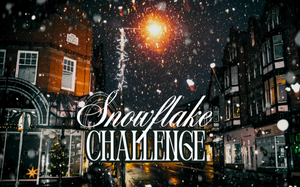
Want immersive, movie-theater sound without a thousand-dollar AV stack? The ULTIMEA Aura A60 is now $198.00 and brings true 7.1-channel Dolby Atmos (soundbar + 4 surround speakers + 4″ sub) plus HDMI-eARC and app control. If you stream movies, binge sports, or game on consoles, this kit dramatically upgrades your living-room audio for a fraction […]
The post Deal Alert! This Soundbar Speaker Combo Kit Just Dropped 29% to $198 appeared first on Cord Cutters News.

We've heard plenty about how digital life wrecks our focus and atrophies our social skills. But Patricia Martin's book Will the Future Like You?: Reflections on the Age of Hyper-reinvention (out today, January 29 from Karnac Books) argues the damage cuts deeper: constant connectivity is eroding our ability to form a stable sense of self. — Read the rest
The post The internet isn't just shortening your attention span — it's dissolving your identity appeared first on Boing Boing.

Nearly half of American consumers went into debt during holiday shopping, and many are now avoiding the bill. Psychiatrist and neuroscientist Judson Brewer calls this "money avoidance" — ignoring our financial situation, often to our detriment. NPR's Life Kit talked to him about how to break the habit. — Read the rest
The post Scared to check your bank balance? A neuroscientist has tips for you. appeared first on Boing Boing.

Virginia "Ginny" Oliver, Maine's "Lobster Lady," died January 21 at 105. She'd been hauling lobster traps since 1928 — starting at eight years old with her father and brother — and didn't stop until a fall at 103, reports The Guardian. — Read the rest
The post Maine's "Lobster Lady," who fished for 97 years, has died at 105 appeared first on Boing Boing.

NPR traveled to Caroline County, Maryland — which voted for Trump more than 2-to-1 — to ask residents what they think about the killings of Alex Pretti and Renee Good by federal agents in Minneapolis. Their responses reveal a vast information divide. — Read the rest
The post "Paperwork's important": Trump voter defends his own mother's deportation appeared first on Boing Boing.

Kevin Westerhold, 51, was arrested this week and charged with exposing his sexual organs after what Osceola Count Sheriff's Office described as a "sexual performance with a vacuum cleaner."
The Oviedo, Florida man was identified after reports of a man "exposing his sexual organs in front of a residence" on Grassendale Street in Kissimmee's Windsor Hills Resort; video was provided to officers of the act as described. — Read the rest
The post Florida man arrested after "sexual performance" with vacuum cleaner appeared first on Boing Boing.

In 1935, German-Jewish critic Walter Benjamin wrote an essay that reads like prophecy today. "The Work of Art in the Age of Mechanical Reproduction" analyzed how mass media — radio, photography, film — transforms us into distracted spectators, turning politics into entertainment. — Read the rest
The post In 1935, a critic predicted how mass media would enable fascism appeared first on Boing Boing.


Elon Musk got a trillion dollars from Tesla shareholders last year. The implicit deal: focus on the company. He hasn't. Instead, he's been posting about "White people" being a "rapidly dying minority," promoting fraud allegations about Minnesota child care facilities, and signaling he'll stay involved in the 2026 midterms, reports The Washington Post. — Read the rest
The post Tesla's 2025 profits down 61% as Musk's politics continue to hurt it appeared first on Boing Boing.

If you're watching TikTok, TikTok is watching you—and that data now goes to a consortium of Trump cronies and billionaires much closer to home than the Chinese parent company that just sold it to them. Censorship is being reported by users, including a Peabody-winning Palestinian journalist, though the company claims its having datacenter problems. — Read the rest
The post TikTok users delete app after right-wing takeover appeared first on Boing Boing.
The Walt Disney Company stands at a critical juncture as Bob Iger prepares to conclude his extended tenure as CEO by the end of 2026. With his contract set to expire on December 31, the board has intensified efforts to select a successor, signaling that an announcement could arrive as early as next month accoridng […]
The post Disney’s New CEO is Expected to Be Announced Next Week to Replace Bob Iger appeared first on Cord Cutters News.

Unlike most lottery winners, John Eric Spiby didn't fritter away his £2.4 million jackpot on frivolous things. Instead, he built it into what police claim was a £288m drug empire, constructing a lab to manufacture benzodiazepines in a building opposite his cottage in Wigan, England. — Read the rest
The post 80-year-old used £2.4 million lottery win to build drug empire appeared first on Boing Boing.

Nicky Case — creator of interactive explainers like "The Evolution of Trust" — looked into research literature on depression treatments and reports that vitamin D and omega-3 supplements may have larger effect sizes on depression than antidepressants, according to recent meta-analyses. — Read the rest
The post Vitamin D and Omega-3 may outperform antidepressants, research suggests appeared first on Boing Boing.